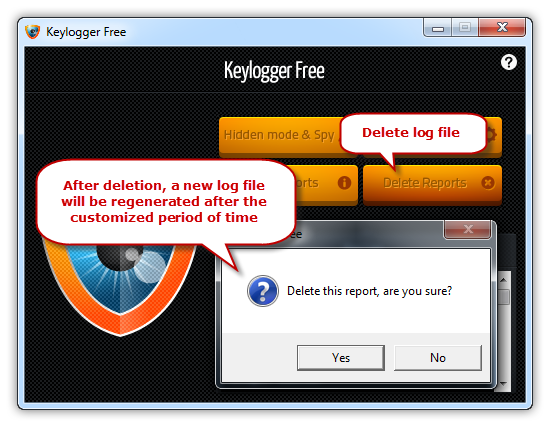Introduction
Keystroke logging, also sometimes called key logging, is the act of monitoring a computer keyboard for the purposes of recording and tracking what a person types. With Keylogger Free companies may ensure their employees are staying on task during work hours; government agencies may use it as a security tool; parents may monitor the potentially dangerous activities of their children on the Internet.
Launch Keylogger Free and Start Monitoring
Keylogger Free is easy to use and it will immediately start recording the keystrokes once launched. You’ll instantly see the keystrokes you have pressed displayed in the “Key Log” window. It also provides some settings to control the keylogger and manages the reports.
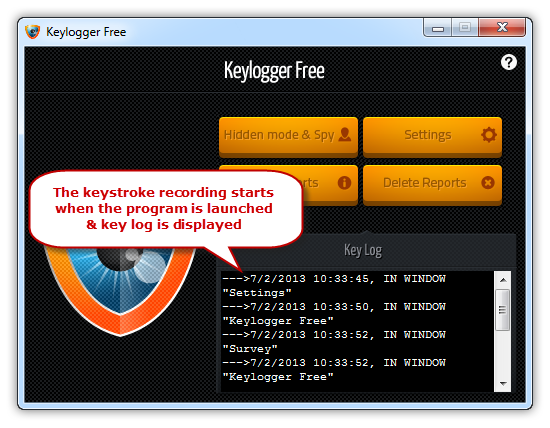
Hidden Mode & Spy
Hidden mode & Spy – by clicking this button the program will shows a confirm window. Click “Yes” to make the program monitor your computer inhidden mode while press the hotkeys you have set to make it visible.
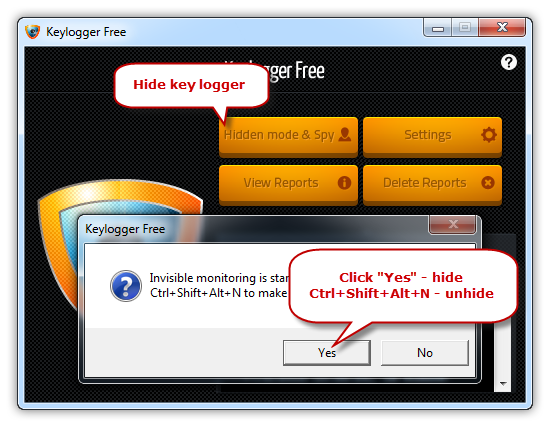
Advanced Settings
Settings – there are two boxes in the settings window. In “Hidden mode hotkey”, enter the hotkey combination you wish to make it visible. For example, to set a hotkey to “Ctrl + Alt + M”, press the Ctrl, Alt and M keys together. If you press a single letter or Shift plus a single letter, the hotkey will default to“Ctrl + Shift + Alt + the letter you pressed“. To clear a hotkey that has been set previously, press Delete or Backspace.

View Reports
View Reports – open the log file and you’ll see the info of all keyboard activities & typing, date & time, filename, directory, application window, etc. Thelog reports will be updated and saved after the customized period of time.
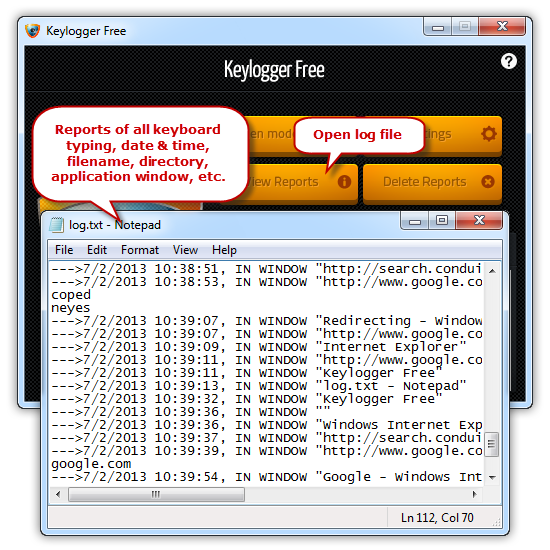
Delete Reports
Delete Reports – delete the log file. If you keep the keylogger running a new log file will be regenerated after the customized period of time.